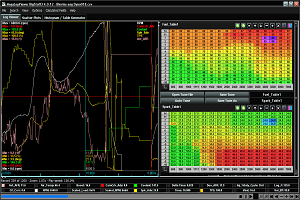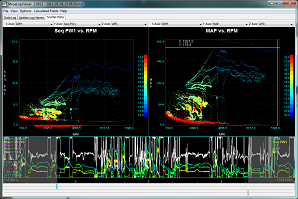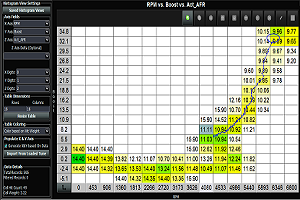Big News for BigStuff3!BigComm Pro 3Learn about BigComm 3 and BigComm Pro at bigcommpro.comThe top rated log viewer for after market ECU's now completely supports BigStuff3 Log Files and .big tune settings files. Download the Free version, and view your BigStuff3 Log files easier than ever. Register and start finding more hidden Horse Power than you ever imagined.
In today's world the most important tools for tuning are no longer found in your toolbox. Just think, in the 1980's Top Fuel dragsters made 2500 hp using a 500 cubic inch ( 8.2 Liter) Aluminum Hemi headed engine, as amazing as this might sound, today this same displacement and very similar looking hemi headed engines are making over 8000 hp! Why? It is all about optimizing all aspects of the engine to improving efficiency. This demands the tools to gather data so you can understand what is happening inside the engine and identify opportunities to improve efficiency. Discover your ideal tune with MegaLogViewer BigStuff3 Edition Don't blindly spend money on parts, see what your engine is asking for and make the parts you have meet their potential! With MegaLogViewer for BigStuff3 you will visualize your data in a way you never could before to quickly identify problems or opportunities. Load both the data log and tune settings, viewing together. Work with long log files and substantial data, not just 30 second clips, easily navigate through the data, apply built in analytics, custom formulas and simplified views.
 System Requirements - What you need Support Windows 7, Windows Vista, Windows XP, Mac OSX and Linux. Software - First get BigStuff3 Log Viewer Download Here Run Windows Installer (msi file), or Untar it to the directory of your choice. Required a Java runtime environment (JRE), JRE 1.5 is required. You probably already have one installed, but if you need a Java runtime it can be found at: http://www.java.com/en/download/manual.jsp  |